Import
Import files to the service
Import files to the service
Perform astrometric solution on each of the imported frames
Optional step: aperture or PSF photometry on found objects
Optional step: correlate objects with GNSS-ephemeris or SSO databases
Export results in the format of your choice: CSV, JSON, TDM, MPC
The Astrometry24.NET is built on top of the state-of-the-art technologies, including .NETCore and Typescript. It can be deployed to private, public or hybrid clouds and used via the web-based or command line interfaces, while the user access is governed by means of OpenAM authorisation and authentication standard. It is continously tested on sets of real and synthetic frames before the deployment to ensure the astrometric solution is correct. This allows us to deliver always up-to-date and tested code the users.
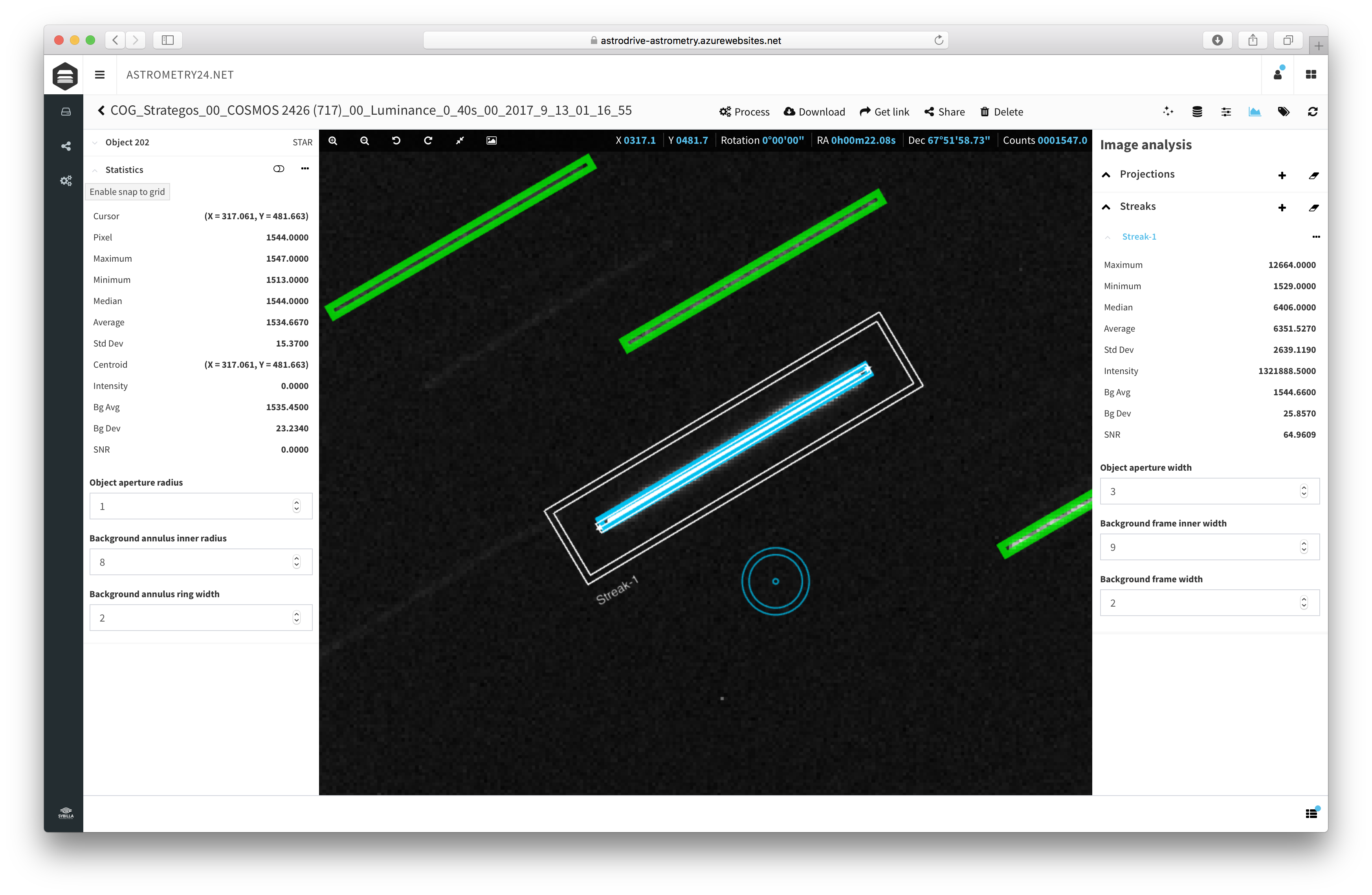
We provide cross-platform command-line interface, built on top of .NETCore framework. It provides access to Astrometry24.NET service, and allows for integration with existing processing pipelines. It's available for Windows, Linux and MacOS.